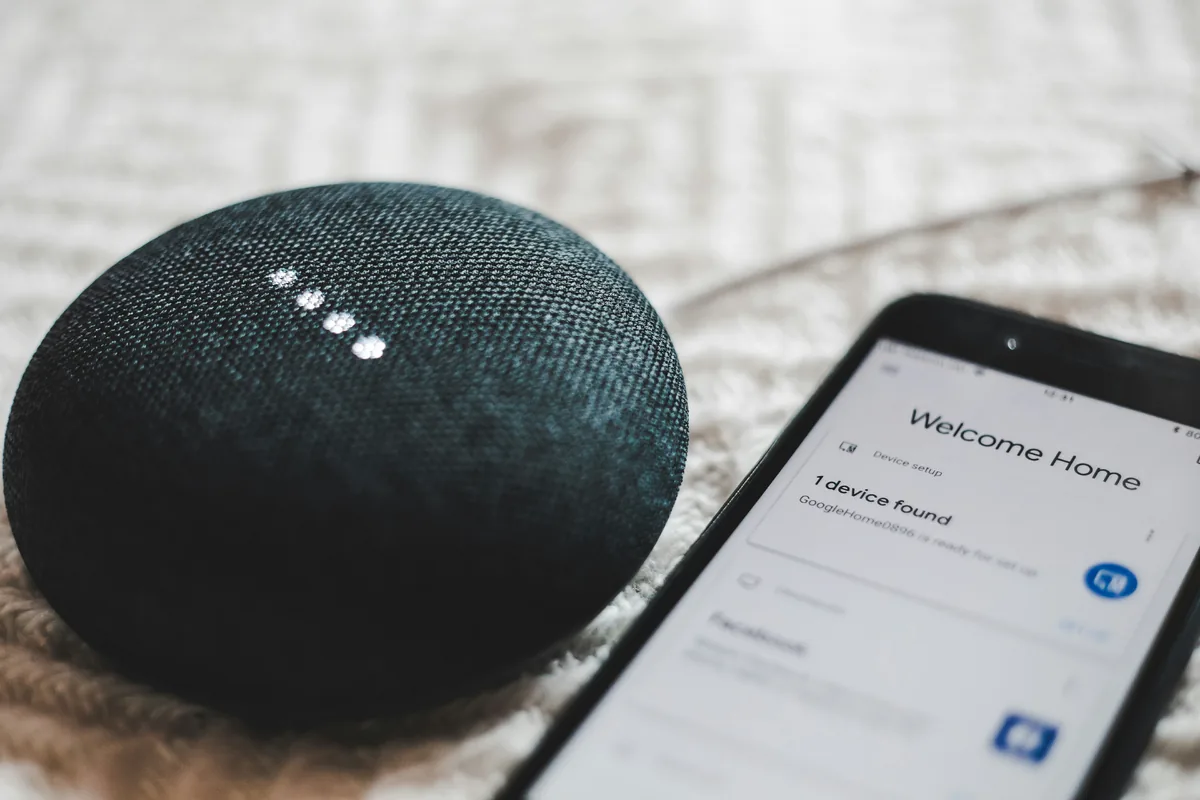Extending LVM
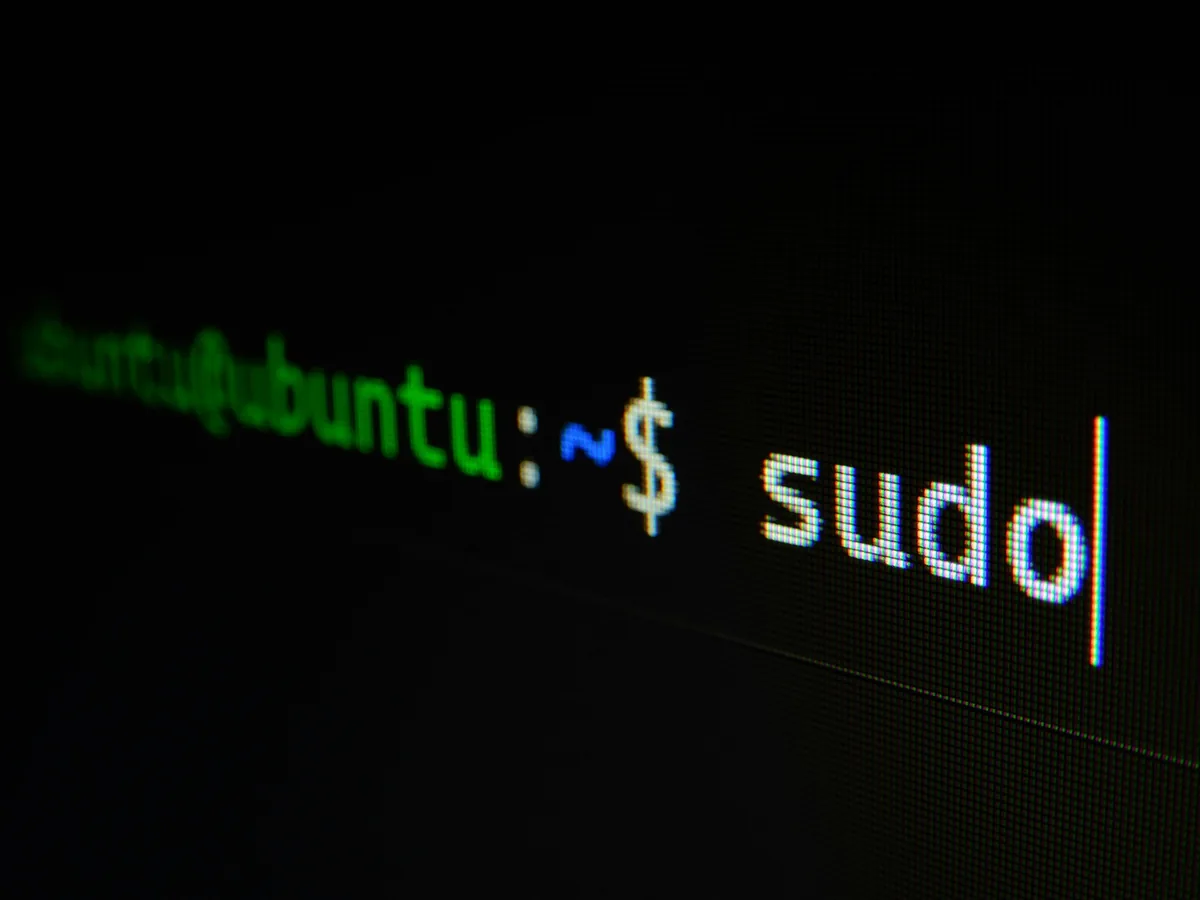
Check current virtual groups, physical and logical disks:
vgs
pvs
lvdisplayFind disks and compare with output from pvs to find out which one was just added (which one is not used):
fdisk -lKnowing that, create a partition:
fdisk /dev/sdf # replace /dev/sdf with the new one
n # new partition
p # primary
### Then those are defaults to use the whole drive ###
t # set partition type...
8e # ...to Linux LVM
p # show changes
w # write changesCreate physical drive:
pvcreate /dev/sdf1Add to the vg0 group:
vgextend vg0 /dev/sdf1Extend the group:
lvm lvextend -l +100%FREE /dev/vg0/lv-0Resize filesystem:
resize2fs -p /dev/mapper/vg0-lv--0Confirm changes:
df -h
❦